Let’s be honest – phones get misplaced a lot. We’re sure there have been more than a few times when you’ve wondered where your phone was. In most cases, we find it instantly. In others? Well, you’ll need to hunt around for it a bit more.
If you’ve lost your phone, you must have a reliable method to track it down. While you can use GPS tracking, this doesn’t really work if you’re in the same building as your phone. Ringing the device would be so much better. This is why we’re going to share five awesome tools with you.
These 5 free tools will make your phone ‘ring’ when you call it (some methods work even if your phone is set to silent), making it dead simple to find out exactly where it is. Just follow the sounds. It also means you don’t need to ask somebody to call your phone for you, which can be somewhat inconvenient if you’re alone.
Service 1: Google Find My Device


Google Find My Device is built for iPhones. You can search for phones connected to your Google account. You can then play a sound on that phone or, if GPS is turned on, locate the phone on a map.
It’ll only work for Android devices, so Apple users can’t use it. It can only work on devices connected to a Google account too, so if you don’t know the details, you can’t use that either. However, user reviews indicate that it is incredibly easy to use, with some people finding their missing phone within seconds. It’ll also let you know if the phone is in the same building. If it isn’t (i.e. it may have been stolen), then you’ll know exactly where it is.
This is how to use Google Find My Device:
- Go to https://www.google.com/android/find/
- Login to your Google account.
- Click the missing phone
- Select ‘Play Sound’
- Look for your phone.
If you believe your phone has been stolen, then you can also use this software to wipe the data on it (protecting yourself, but make sure it is backed up first).
Service 2: Apple Find My iPhone
Apple ‘Find My iPhone’ is similar to the Google Find My Device option but, as you can guess, this one has been designed specifically for Apple devices. You can use it to track iPhones, iMacs, iPads, etc. Very useful.
Apple Find My iPhone is very useful and can show you exactly on a map where your device is. You can also play sounds to your device, making things easier. It can even show the last known location of a device if it has been switched off, which can come in handy. Although, it is limited by the fact that you’ll need to know your iCloud login details (which some people forget).
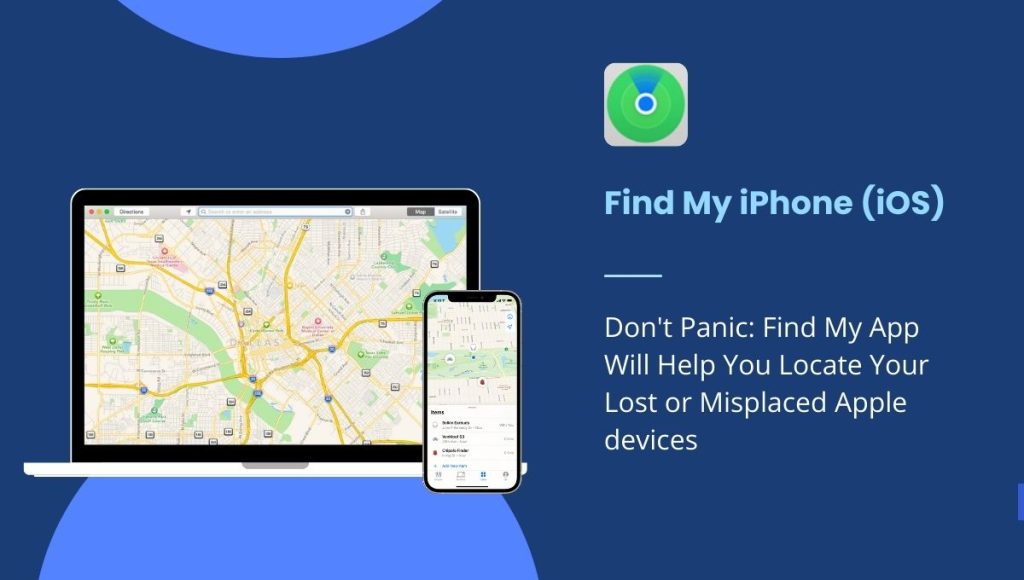
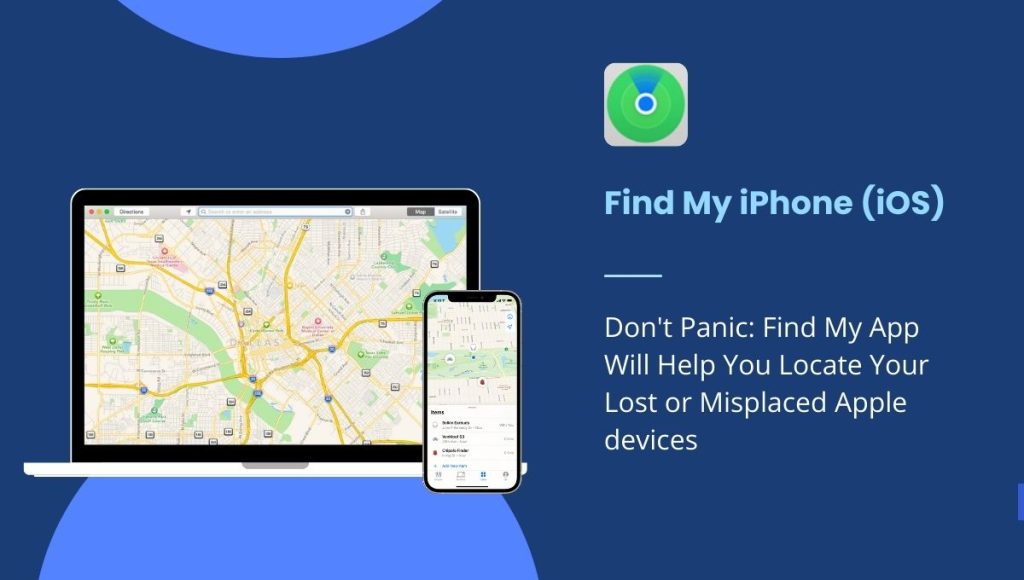
You’ll need to set the service on your iPhone up beforehand, unfortunately. Here’s how to do it:
- Open the ‘Find My’ app.
- Select ‘Me’
- Select ‘Share My Location’.
That’s it! You’re now tracking the location of that device on the ‘Find My’ service.
After that, you can do the following to track missing devices:
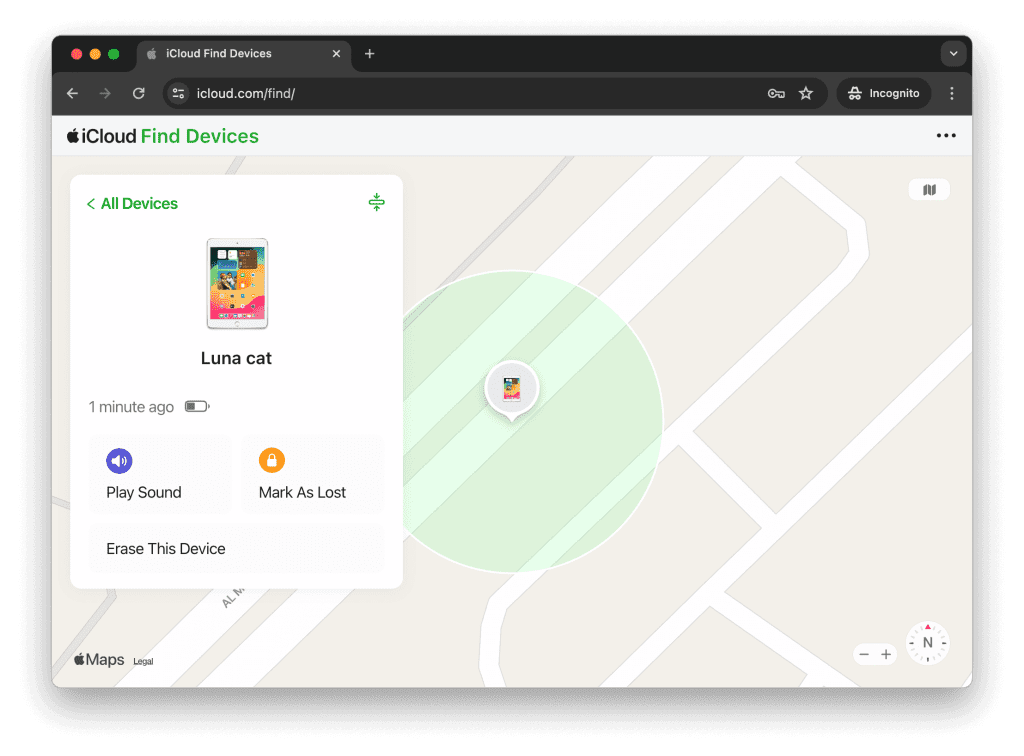
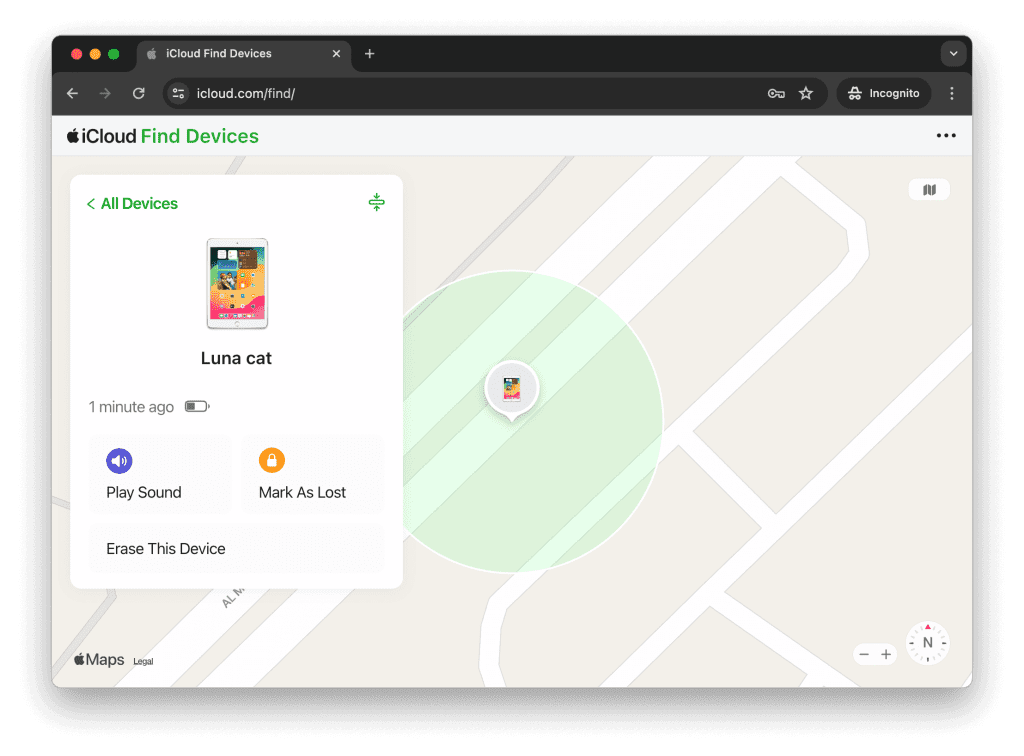
- Go to https://www.icloud.com/find on a computer.
- Open the ‘Find My’ app on any device that shares the same iCloud account.
You probably wouldn’t be surprised at the number of positive reviews this service has managed to get. People swear by it. In fact, the ‘Find My’ service was so popular among Apple users, that Apple even introduced AirTag to make it even easier to find other missing devices. If you are in the Apple ecosystem, this is a service you’ll use a lot.
Service 3: Virtual Phone Number Services
Virtual phone number services (the most popular being Dingtone and TextNow) allow you to get a free virtual number to call your iPhone. This means that the phone will receive an actual phone call, albeit from a number that the person with the iPhone cannot see (if the iPhone has been stolen).
These services function in various ways, although most have an ‘app’ that is used to make the calls. Some even give you a phone number that you can tie to the app (Dingtone gives you a US phone number). Calling from these services is ‘free’, assuming you are calling a device that has the app installed. For example, Dingtone device to Dingtone device. You’ll have to pay if you want to make a proper phone call, although assuming you’ve done a bit of set-up beforehand (i.e. installed the app on your devices), this isn’t a problem.
Do bear in mind that, unlike the previous services, these will not work if your phone is set to silent. Well, it will ring, but tracking down your phone will be much more difficult.
How the apps work will vary, so check the app you download (either Dingtone or TextNow). The process is similar, though. As mentioned, – you’ll need to have the app set up on your device before you lose it. So, it’ll require a bit of pre-prep:
- Install the same app on a secondary device.
- Call the virtual phone number from this app.
- Track your missing phone
If the app has given you a virtual phone number, then you can call that from any other phone too!
Service 4: CallMyPhone.org
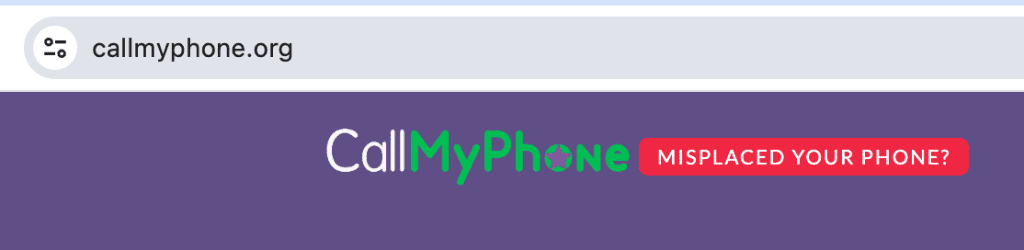
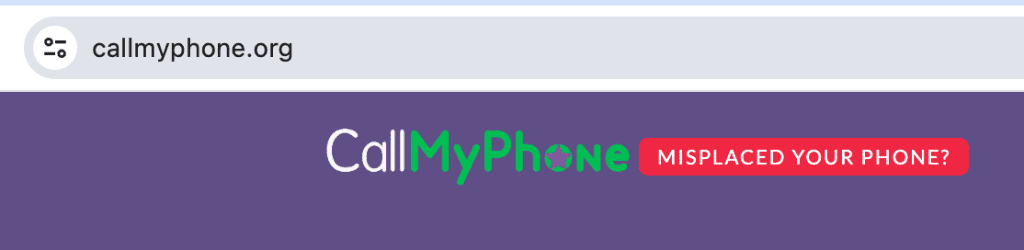
CallMyPhone.org is a very simple service. You tap in your number, it causes your phone to ring. It is 100% free to use, although you’re limited to 4 calls every hour, and 2 minutes connection time on each call (if somebody answers). This should be enough to track down most missing phones, though.
Here’s how you do it:
- Head to CallMyPhone.org
- Type in your phone number. You’ll need the international dialing code since this is an international service.
- Wait for your phone to ring.
It really is that simple. You can do all of this from the homepage of the CallMyPhone.org website, and you won’t be asked for your personal details, nor any payment information. As we said, there are limitations, but most people shouldn’t really hit these limitations if they’re tracking down a missing iPhone.
Reviews for CallMyPhone.org are universally positive. People love that the service is not only free but works internationally. Handy, when most other free services are US-only.
Service 5: Number Tracker Pro
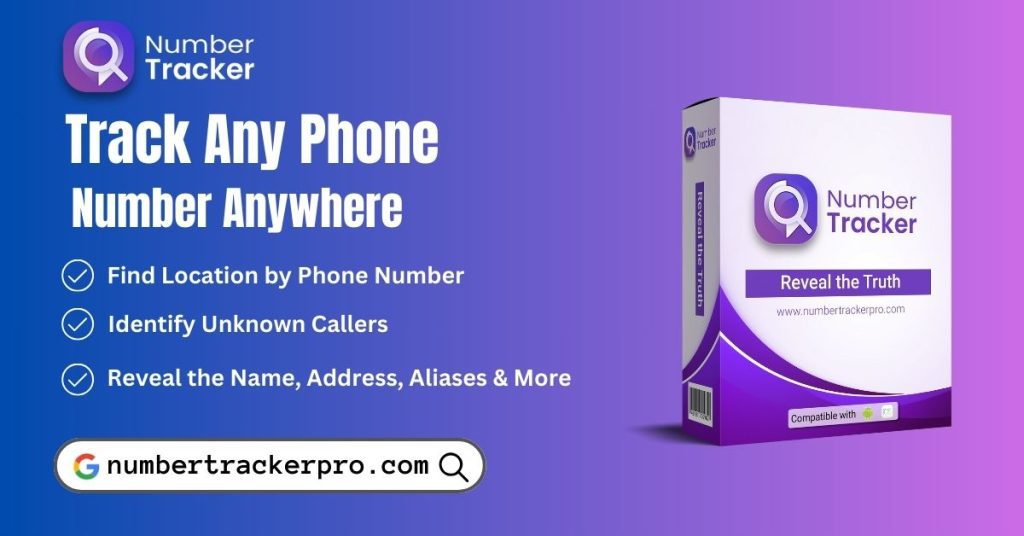
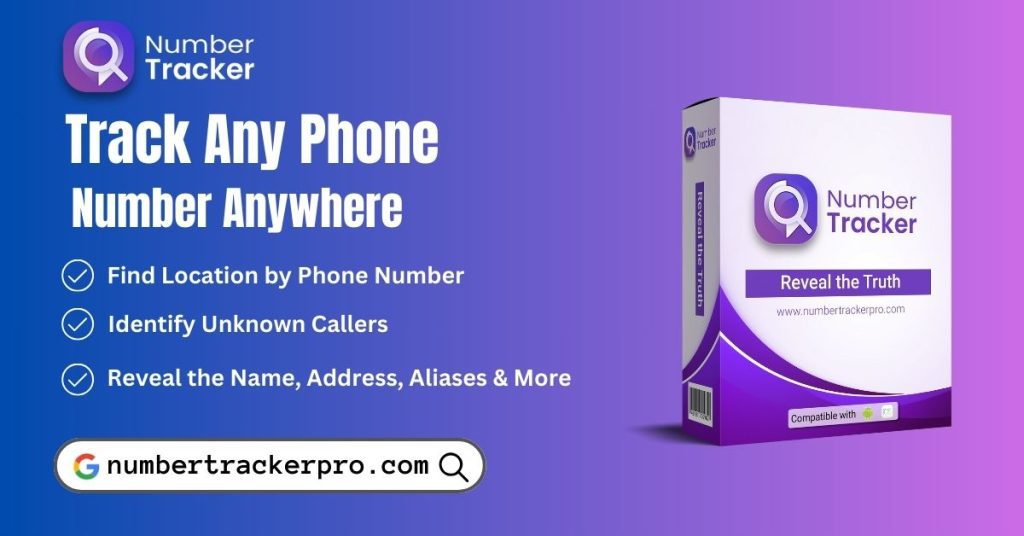
Number Tracker Pro is a unique service. It isn’t really going to ‘call’ your phone, as such. Instead, it will send a tracking URL to the lost phone. If somebody else has your phone, they can hit the tracking URL and you can see exactly where the phone is on the map. This is an ideal solution if you know somebody else has your phone, and you want to be reunited with it. However, you do need to rely on somebody clicking the URL you send them.
You can set up Number Tracker Pro before you lose your phone. Just follow the instructions below and tap the tracking URL yourself. If your phone is turned on, you’ll always be able to track it.
It is a good alternative to phone ringer services if you have no idea where your phone is, or you want to track phones internationally.
You will need to buy credits to use the full features of this system, but that’s fine. It does so much more than just track your missing phone. You’ll probably use it a lot.
Here’s how it works:
- Go to Number Tracker Pro
- Type in your phone number on the home page.
- Create an account.
- Verify your email address.
- Use the online user interface to track a phone number.
- The tracking URL is sent.
- The person with your phone clicks the tracking URL.
- You know where your phone is on the map.
As we said – there are various pros and cons to using this method to track your missing phone, but it works. It’ll work if other services have failed, particularly if you regularly have your phone switched to silent.
Conclusion
Finding your lost phone doesn’t have to be difficult (or expensive). There are plenty of free services and tools that you can use. Your phone probably has something like Google Find my Phone or the Apple equivalent active. Alternatively, you can use virtual phone number services or dedicated phone call solutions such as CallMyPhone.org. If you want one of the better options, then Number Tracker Pro could also be fantastic. You have so many options at your disposal, then you’ll almost certainly find your device. It should take the stress out of what normally would be a very stressful situation.
FAQs:
How do virtual phone number services like Dingtone and TextNow work for calling a lost phone?
Virtual phone number services will allow you to call the virtual number assigned to your phone. This number can then be called when you’re tracking down your missing phone.
Can I use CallMyPhone.org to call a lost phone internationally, or is it limited to specific regions?
The service can be used internationally. You will need to format your number using international dialing codes when using CallMyPhone.org.
Is there a limit to the number of tracking URLs I can send using Number Tracker Pro, and how accurate is the location tracking feature?
As long as you have available credits, you can generate tracking URLs on Number Tracker Pro. The location tracking feature is very accurate, right down to the very building your phone could be in. This is assuming all relevant tracking on the phone is turned on, which it should be.