Android and iPhone have two different operating systems for smartphones. Unfortunately, they are competitors each other and do not see eye to eye when creating a user-friendly environment.
This means you can use the Find My app to track an iPhone from another iPhone or the Google Find My Device to find devices on the same platform, but when it comes to monitoring an iPhone from an Android or vice-versa you need to use one of the popular phone tracking apps.
The most important thing when choosing a phone tracking app is that it should work with both Android and iOS devices. We have compiled a list of the best ones to use:
Method 1: Use iCloud
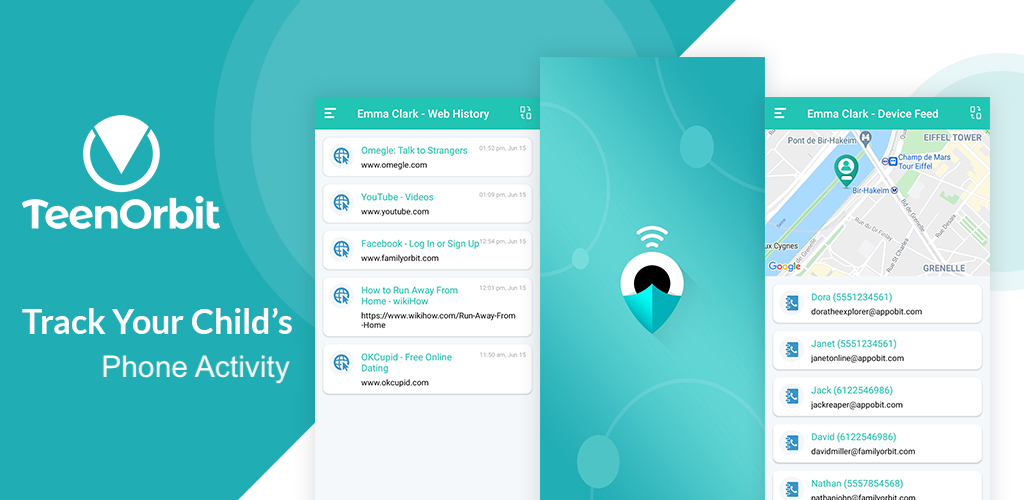
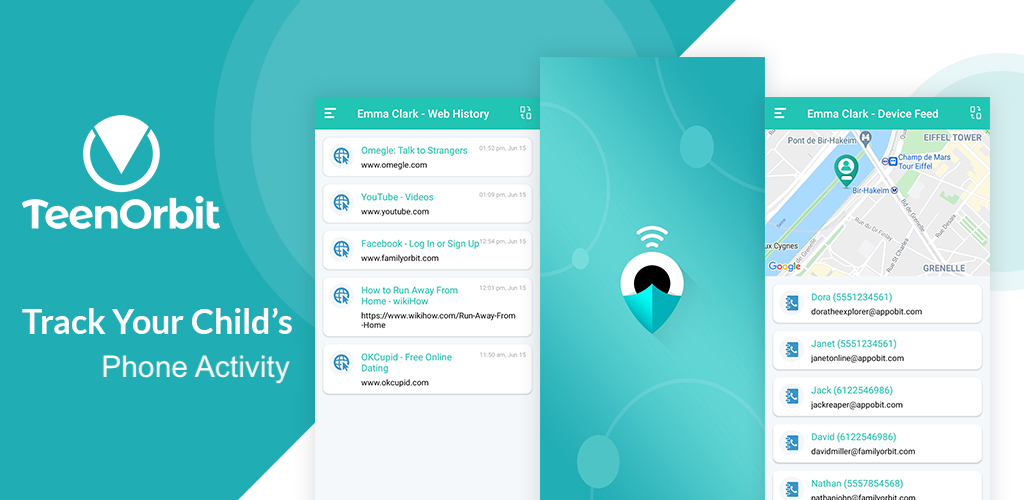
iCloud is a built-in app on all Apple devices that allows you to back up data and sync across devices. You can also use it to find your lost iPhone. To track an iPhone from your Android device, you need to know the person’s iCloud credentials such as their email address and password.
While you can open the website www.icloud.com on your Android phone and find the current location of the iPhone, you cannot track the location history or other options with the iCloud website.
With the find my iPhone feature, you can track an iPhone, view its location on a map, get driving directions to it, play a sound on it, remotely lock it, or even erase all its data but that’s it.
Here you can use TeenOrbit. Simply install the Android app on your device and provide the Apple ID credentials of the iPhone you wish to track.
With TeenOrbit you can also monitor other iCloud data from your Android device, like photos, calendar, address book, events, and more.
Using an android phone to track an iPhone is possible with the right app installed.
How to Get Started With TeenOrbit
To get started with the app, download the Parent Portal app on your Android phone and create your free account. After you have registered, add your child’s device by providing their Apple ID credentials.
Now you can monitor their location and view their location history from your Android phone. You can also set up geofences and get alerts when they arrive or leave a certain location, set up speed limits, and more.
Phone call history, messages, web browsing history, social media, and more can also be monitored with TeenOrbit.
It’s a great solution for parents who have an Android smartphone and want to keep an eye on their kids’ iPhones without them knowing.
Method 2: Use the Family Orbit App
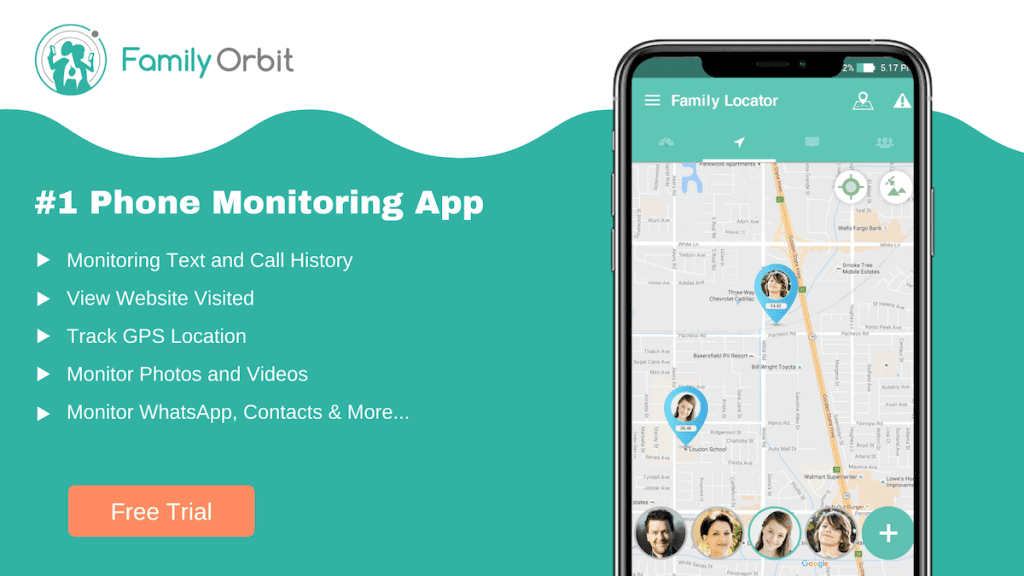
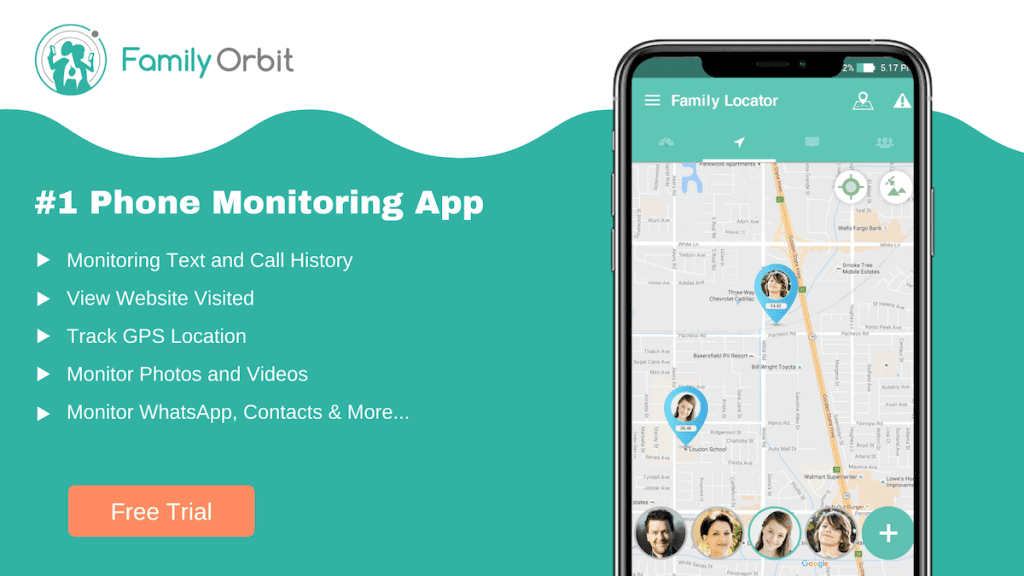
Family Orbit is a cross-platform family tracking app. Install the Family Orbit on the iPhone you wish to track and download the app on your Android phone. Now you can track an iPhone from an Android phone. Unlike iCloud, the Family Orbit app monitors the location in real-time as well as periodically captures the location to provide a complete history of places visited by your loved ones.
Other Key Features
In this digital world, children are prone to many dangers both online and offline. As a parent, you want to protect your kids from such threats but at the same time, you don’t want to invade their privacy. This is where Family Orbit comes in handy.
The app has several other features that allow parents to keep an eye on their children without them knowing. These features include:
Geofence
Location tracking has many benefits, but it can also be used to monitor a child’s movements. By setting up a geofence, you will be alerted whenever your child enters or leaves a particular area. This is perfect for keeping an eye on kids when they are out of the house.
From the location history settings screens, you can select Add Geofence. Once you have added a geofence, you will be notified whenever your child enters or leaves that area. It’s similar to the Google Maps Timeline. No more misplaced phones or missing devices with this feature.
Speed Alerts
Monitoring the speed of a car is important, especially if your child is a new driver. With Family Orbit, you can set up speed alerts and be notified whenever your child exceeds the limit. This GPS tracking app also captures the current speed, so you can see how fast your child was driving at the time of the alert.
Check-Ins and Panic Alerts
With check-ins, parents can see the location of their children at regular intervals. And if there’s an emergency, kids can send out a panic alert to their parents with just one tap. It’s a great feature for giving kids a sense of security when they are out and about.
Phone Activity Monitoring
Unlike other third-party apps, Family Orbit can monitor all activities on the target iPhone without jailbreaking it. This includes text messages, call logs, social media, photos, and more.
You can see incoming and outgoing calls, read text messages, check social media activity, and view photos and videos.
This is just a small part of what the app has to offer. There are many more features that make Family Orbit one of the best tracking apps for iPhone. If you are looking for a way to track an iPhone from an Android phone, this is the perfect solution for you. Give it a try today and see how it can help you keep an eye on your loved ones.
How to Get Started
To get started with Family Orbit, simply go to the website and sign up for a 7-day free trial and register for an account. Download the app on your phone and the target iPhone device and follow the instructions to complete the setup process.
Once the installation is complete, you will be able to see everything that’s happening on the target device from your Android phone. From the iPhone location to social media conversations, you will have complete access to all the data.
You can connect up to three devices to your parental control app account and manage them all from one place. The app also comes with a web-based interface that can be accessed from any device. Tracking iOS and Android devices have never been easier with this reliable phone tracking app.
Method 3: Track an iPhone without Installing an App
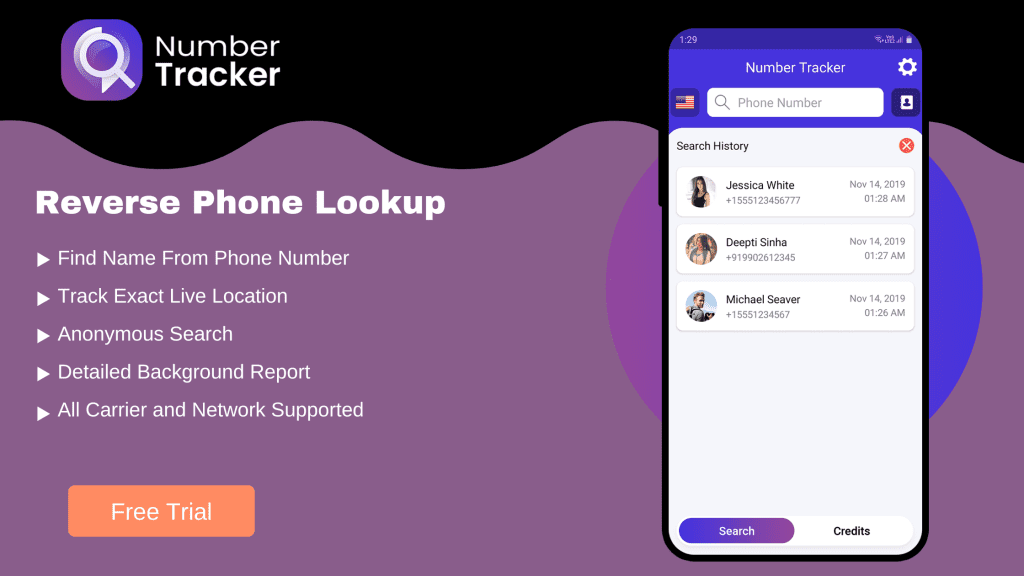
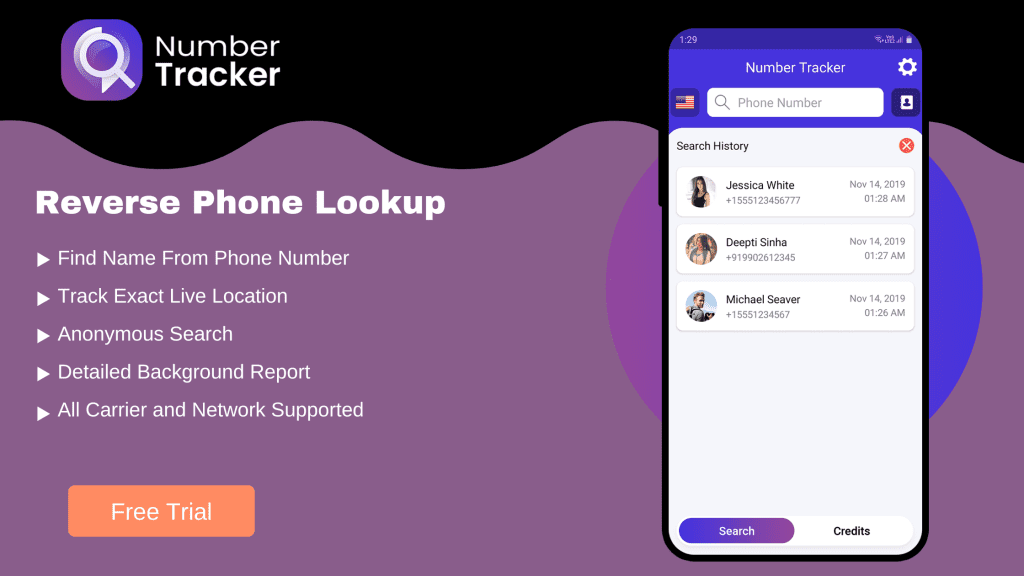
If you don’t want to install any tracking app on the target iPhone, then there is one other method that you can use. This method is called the Tracking-URL method. With this method, you can track an iPhone user without jailbreak and without installing any app.
How Does it Work?
This method works by creating a special tracking URL. This URL can be sent to the person you want to track. Once they click on the link, you will be able to track their location in real-time.
The advantage of this method is that it doesn’t require any special skills or knowledge. All you need is the tracking URL. The disadvantage is that the person you are tracking needs to click on the link for you to be able to track them. It’s still a great way to track a missing iPhone or keep an eye on your kids.
How to Get Started
One of the apps for the job is Number Tracker Pro. Among the other things this web browser app is capable of doing, it can also help you create a track an iPhone from an Android phone. To get started, simply go to their website and sign up for an account. Once you have registered, you will be able to create a tracking URL.
It’s a great way to track your iPhone if it’s lost or stolen so you can find it and get it back. And if you’re worried about your kids, it’s a great way to keep an eye on them and make sure they’re safe.
Here’s How it Works:
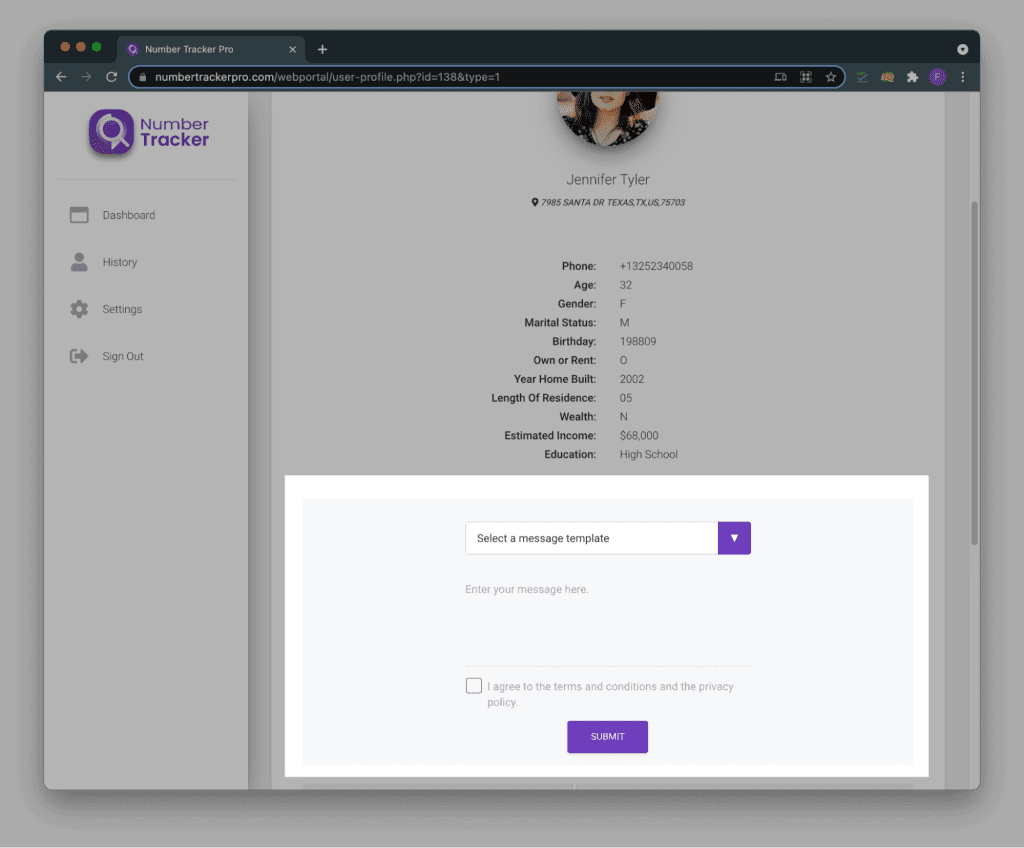
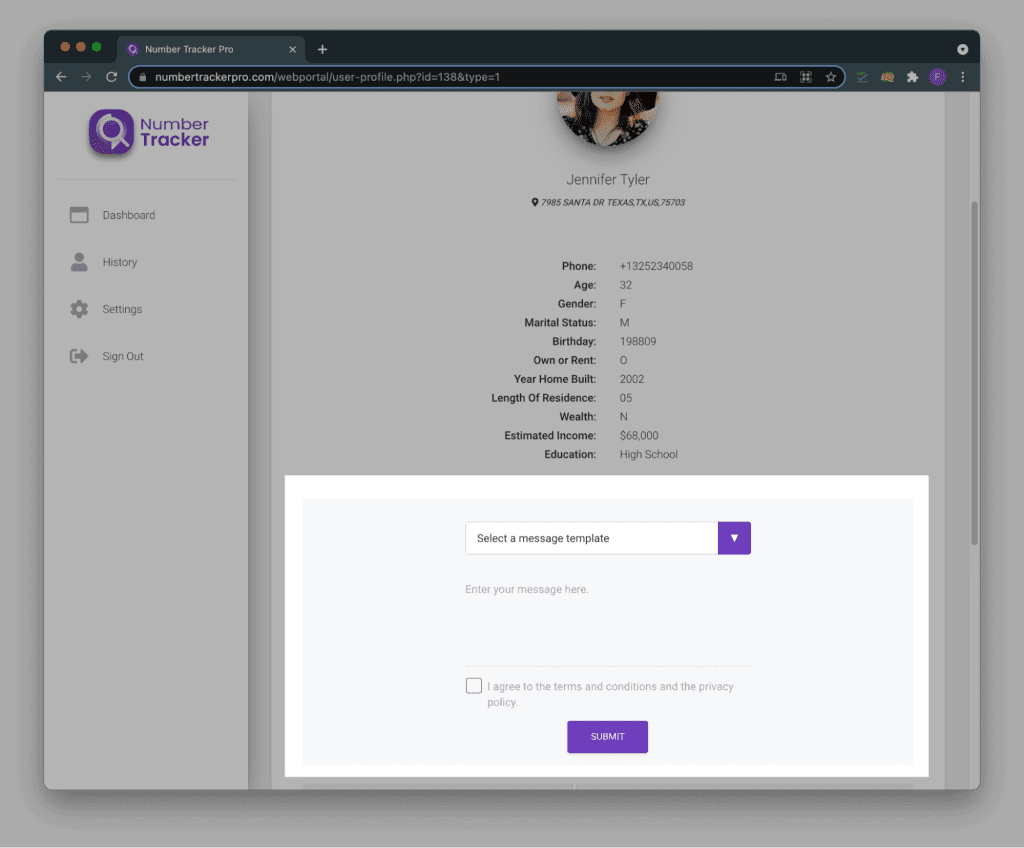
1. Go to the dashboard and type in the phone number you want to track in the search box. If you already searched for that number, it will be displayed in the search results history results.
2. Click on the “Request Live Location” button and choose a template or write your own message to send to the person you want to track.
3. The tracking link will be inserted in your message that requests the user to consent and tap on it.
4. When the person taps on the link, their IP-related location will be captured and an email will be sent to you with the details.
5. You can view their location on the map in real-time and even get directions to their location.
This is a great way to track iPhones without installing any app by using only the location services that are built into the iPhone.
With so many ways to track an iPhone with an Android device, there is no excuse for not being able to find a lost or stolen iPhone. And if you are worried about your children’s safety, these tracking methods can give you the peace of mind you need.
Conclusion
Tracking an iPhone with an Android phone is easier than you might think. With the right tools, you can track an iPhone without having to jailbreak it or install any app. All you need is the right method and the right tools.
If you are looking for a reliable and powerful tracking app for iPhone, look no further than Family Orbit. With its comprehensive set of features and easy-to-use interface, it is the perfect solution for parents who want to keep an eye on their kids without invading their privacy.