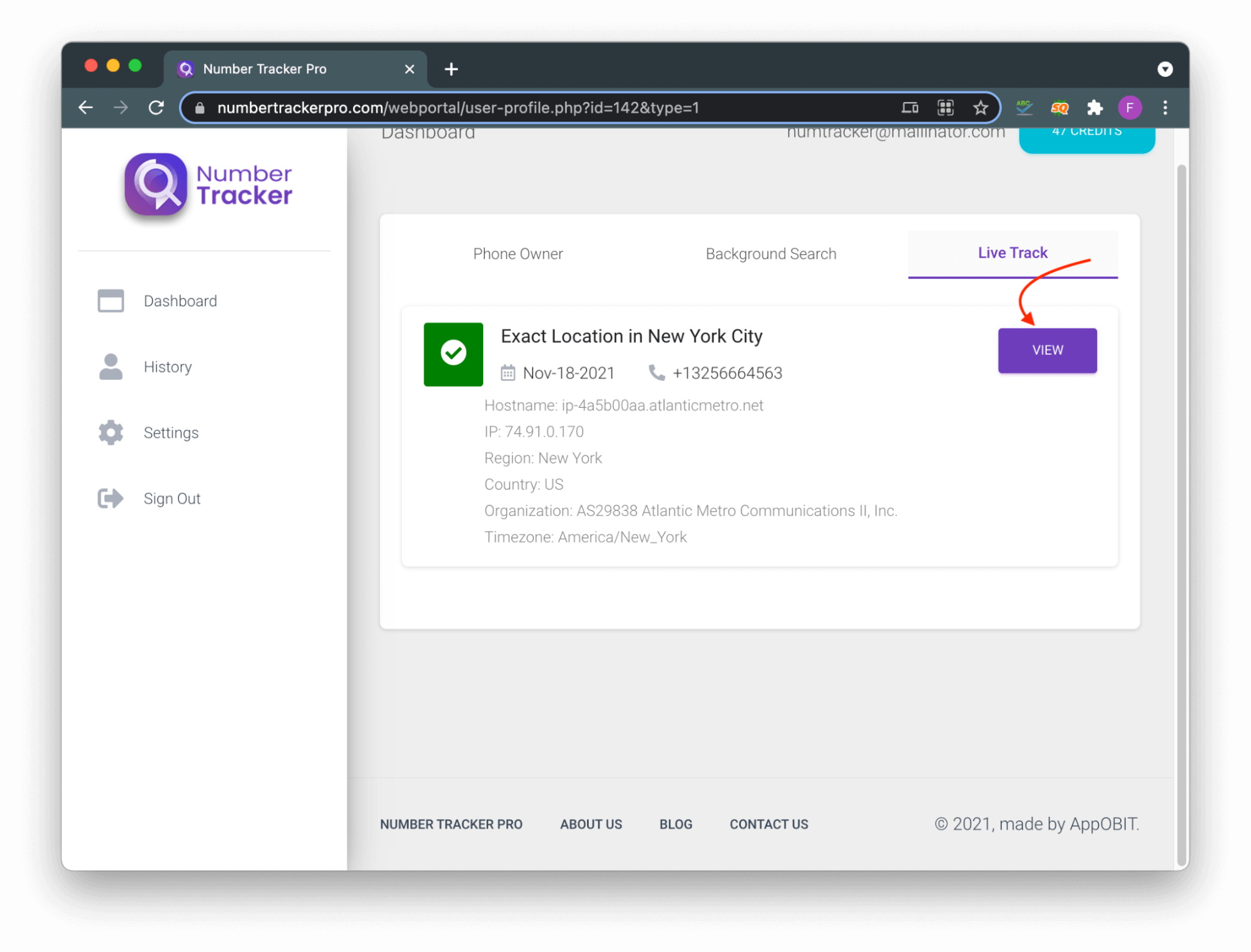Guide
How It Works?
Number Tracker Pro can accurately track the current live location of a phone number by sending a special text message containing a tracking-link.
It works as follow:
- 1. You can select a template or type a custom message to send to the phone number you wish to locate.
- 2. A special tracking-link is inserted at the end of the text message requesting the user to consent and click on the link.
- 3. When the user taps on the link in the message, IP-related location is captured and an email is sent to you with the details.
- 4. Further, the user is prompted to share his location. When the user consent the location based on the device GPS antenna is captured and the exact precise location is shared with you on your email.
Instructions
To perform a real-time location search on the person associated with the phone number, simply login to the Dashboard and search for the phone number here:
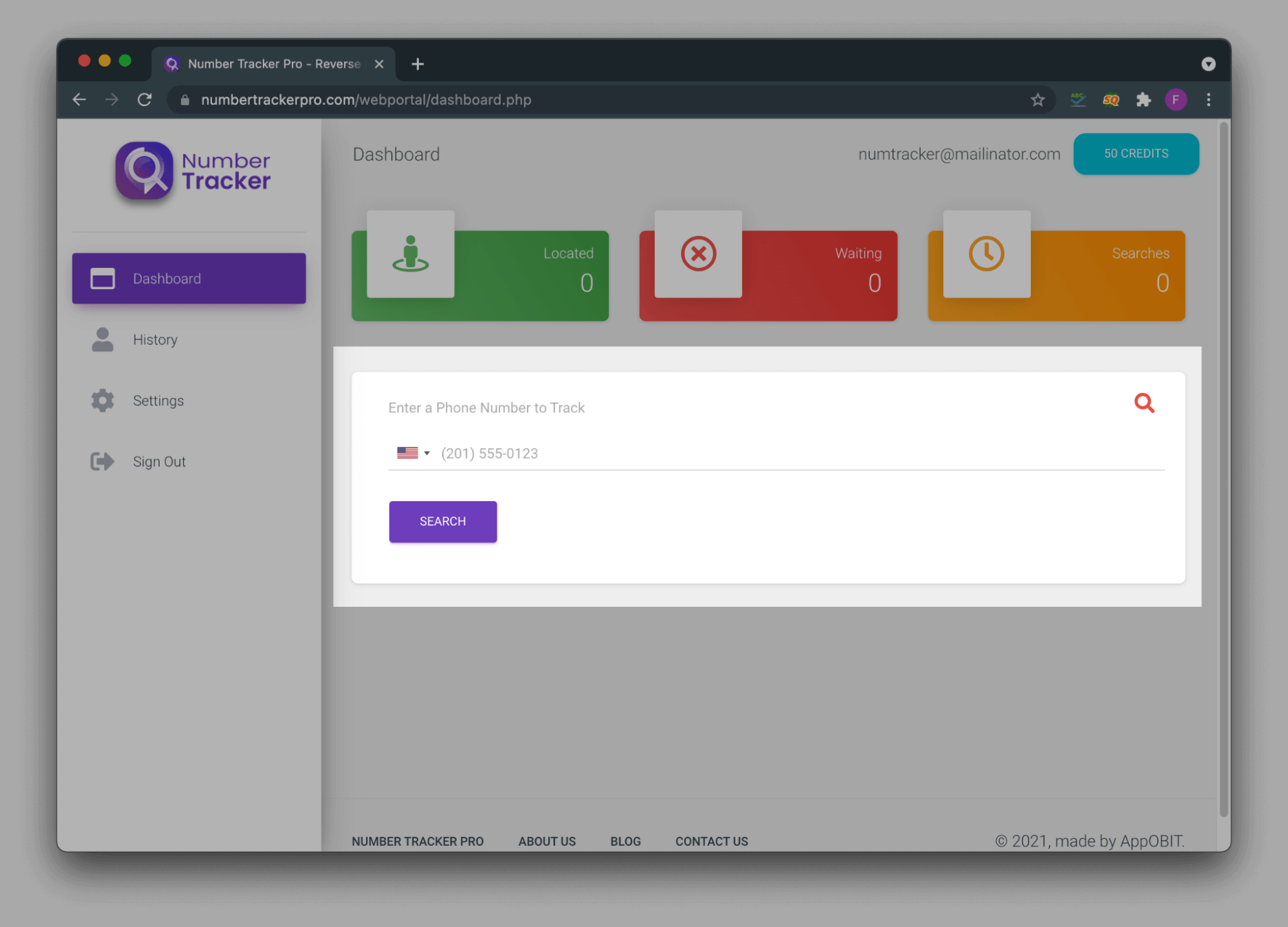
If you have already searched for the number, view the same in the History section, it will show the Profile screen like below:
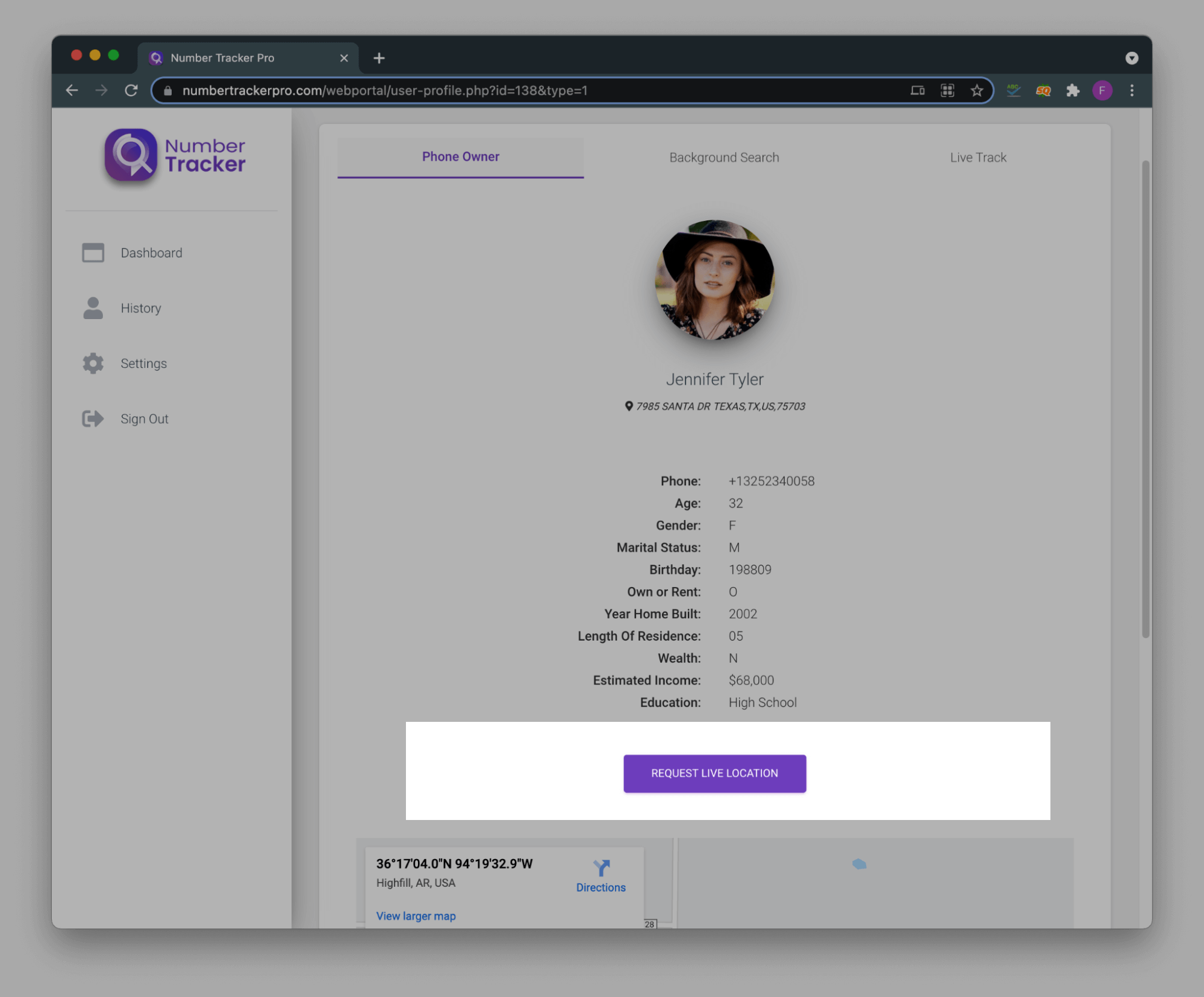
Click on the button labeled, “Request Live Location”. A pop-up will appear, select a message template or write your own custom message, and click on the Submit button.
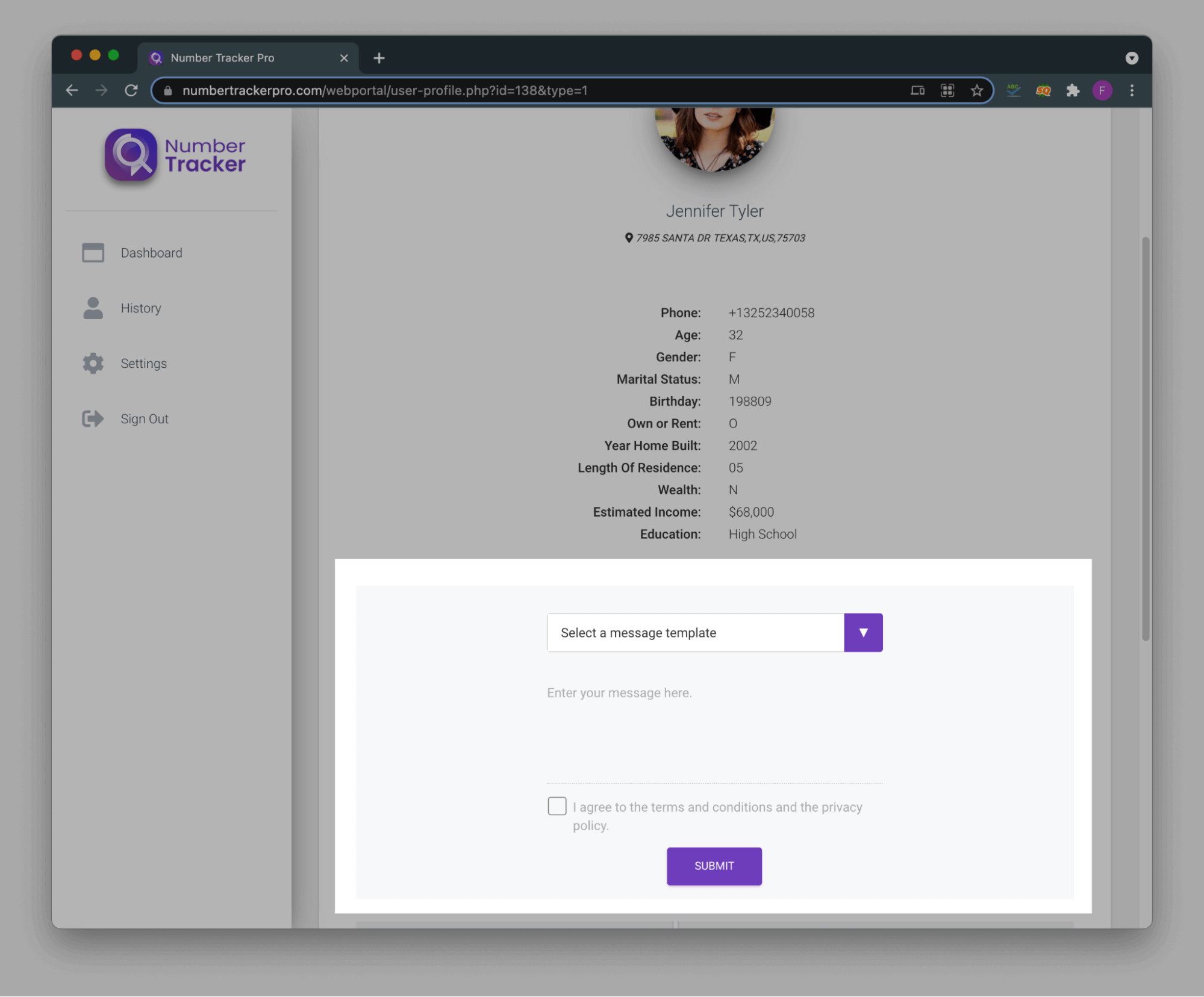
A text message will be sent to the phone number with your message and a tracking-link. Once the user taps on the tracking-link and consent to the location request you will receive an email with the location of the phone. You can also go to the Live Track tab to view any previous and current location requests and their status.
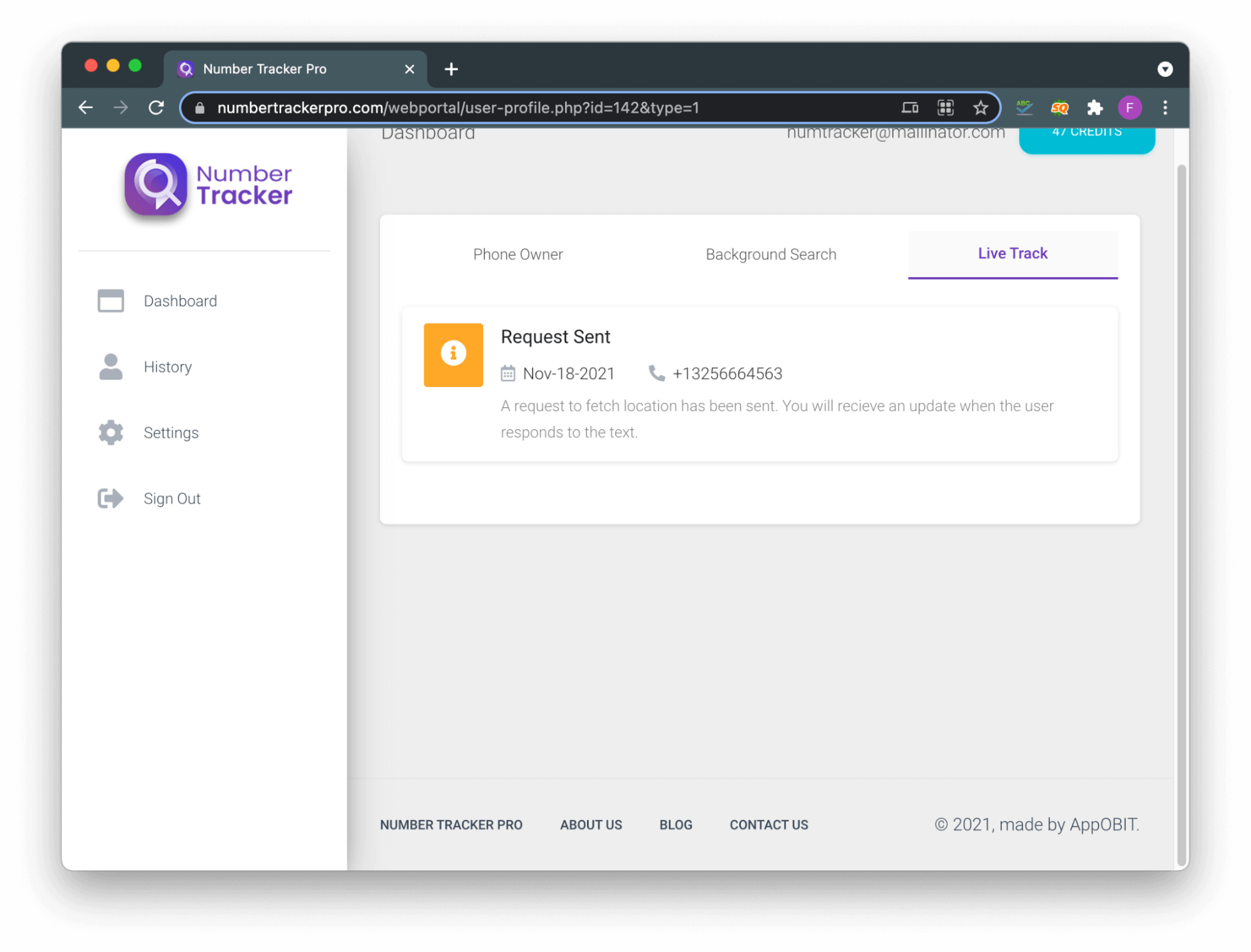
Click the View button to check the location on a map. You can request for location multiple times, each request consumes one credit.