Are you looking for a way to view your old and deleted call history on your iPhone? Do you have some important numbers that you’d like to recover? Well, don’t worry because there’s a way to do so! In this guide, we’ll show you how to view your call history on your iPhone with ease, including old and deleted calls. From the built-in Phone app to third-party apps, we’ll provide you with all the options that you need.
While Apple doesn’t provide its users with a way to access deleted call logs, there are some steps that you can take in order to view your old and deleted call history on your iPhone. Let’s take a look at the different methods that you can use:
How to View Call History on the iPhone Phone App?
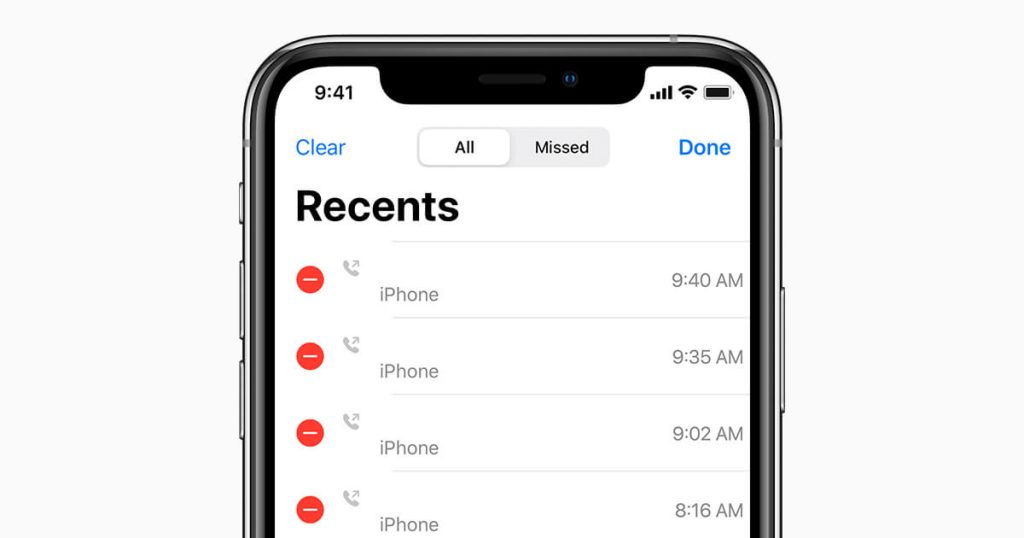
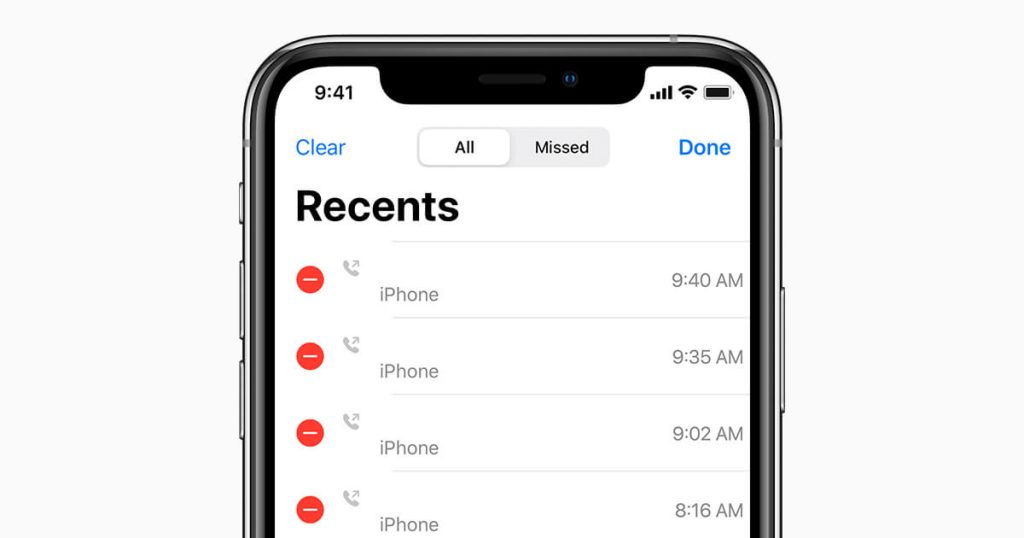
Are you looking to view your recent call history on the iPhone Phone app? If so, then all you need to do is open up the Phone app and tap on the Recents tab. Here, you’ll be able to see all of your recent incoming and outgoing calls, including those that have been deleted.
To get a better look at your iPhone call history, you can tap on the “i” icon next to any number and you’ll get a detailed log of all the calls that were made, including the date and time.
How Long Does Call History Stay on iPhone?
Apple stores your call history for up to 100 incoming and outgoing calls for an unlimited amount of time. After this limit is reached, older calls are automatically deleted and the most recent ones On the iPhone you can view only the last 100 calls but here’s a neat trick: If you delete some of the more recent calls, you can view the older ones that were previously hidden.
This method is useful if you want to check the full call history that is older than 100 calls.
View Old and Deleted Call History with iTunes Backup
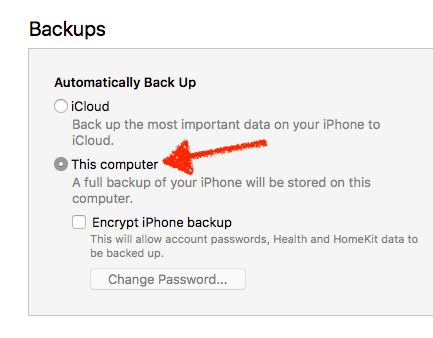
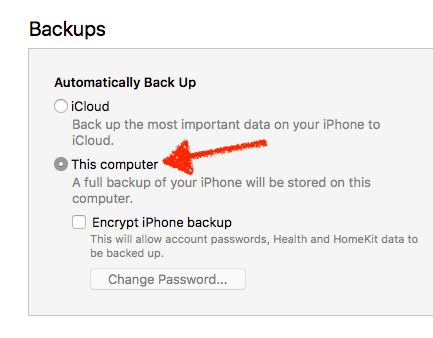
If you’re looking for a way to view old and deleted call history on your iPhone, you can try using iTunes or iCloud backup.
It’s a very simple process to back up your iPhone’s call history using iTunes. All you need to do is connect your device to the computer, launch iTunes, connect with your Apple ID, and select the device. Next, click the “Back Up Now” button and follow the simple instructions to back up your call history.
Once the backup is complete, you can view your old and deleted call history on your iPhone from iTunes. Simply select the “Restore Backup” option and choose the iTunes backup that you just created. Your entire call log, including old and deleted calls, will be available for you to view.
How to View Call History Without Restoring iPhone
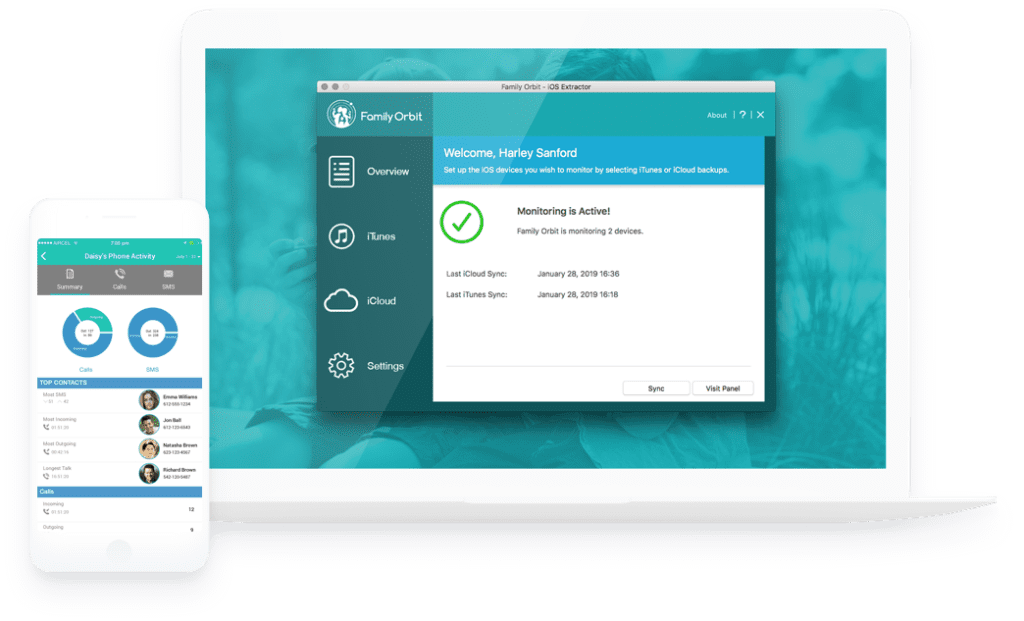
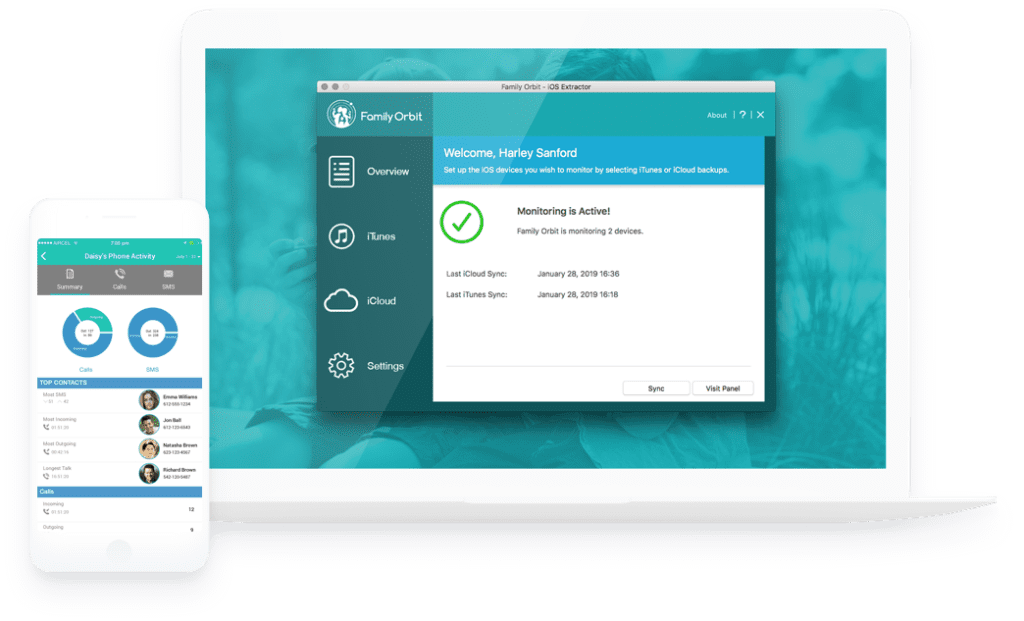
If you don’t want to restore your device and just need a quick way to view old and deleted call history, then there are some third-party apps that can help. These apps allow you to access all the data stored on your iPhone without needing to restore it.
With the Family Orbit Desktop app, you can easily view your old and deleted iPhone call history. It will show you detailed records of all incoming and outgoing calls, including date, time, duration, and contact name.
Not only that, but the app also gives you access to other vital information such as browser history, messages, contacts, and location.
It’s the best way to quickly view your old and deleted call history, photos, applications, and more so that you can get back the information you need.
It can be a parent’s best friend if you want to monitor your family’s activities and keep an eye on their safety. Whether you’re looking for a way to monitor your child’s online activities or want to keep tabs on an elderly family member, Family Orbit can help.
Monitor Call History and Text Messages
With a powerful call and text message monitoring tool you can easily keep track of all incoming and outgoing messages along with their full call history. From checking who your kids are talking to and what they’re saying to them, to making sure your employees are using their company phones for work-related activities only, you can now have peace of mind!
And what better way to ensure everyone’s safety than by monitoring their calls and text messages? With Family Orbit, you can check call history, including deleted ones, so that you can keep an eye on your family’s activities at all times.
You can even set alerts to be notified when certain words or phrases are used so that you can intervene right away if necessary.
Why Should You Monitor Call History?
Monitoring call history is one of the most effective ways to protect your family’s safety. From making sure your kids aren’t talking to strangers online and that they are staying away from inappropriate content, to ensuring that your elderly family members are being treated with respect and dignity, you now have the power to keep an eye on everyone in your household.
No matter who is using their phone or what type of calls they made or received, you can now monitor everyone’s call history to make sure nothing bad is happening.
Whether it’s for safety or just out of curiosity, monitoring the call log and text messages is one of the best ways to keep your family safe in today’s digital world. So take advantage of Family Orbit’s advanced monitoring tools and stay in the know.
How Family Orbit Works
Family Orbit is designed to be easy and intuitive to use. All you have to do is to create an account and install the app on your device or computer. Open the phone app, select which device you want to monitor, enter their iCloud credentials, and wait for Family Orbit to finish syncing with their iCloud backups.
Once everything is set up, you can start monitoring your child’s activities. The app will collect all the data from their device and upload it to your private online panel for you to view anytime, anywhere.
You can then view all the activity that’s happening on your family members’ phones from anywhere, anytime from the Family Orbit control panel.
From here, you can view their call history and text messages as well as other data such as the location of your family members in real-time. It’s all just a few clicks away!
The great thing about Family Orbit is that it does not require you to jailbreak the device or install any apps. That means your phone’s warranty will remain intact and you can upgrade your phone with a new iOS version in the future without having to worry about wiping out the jailbreak.
Family Orbit Features
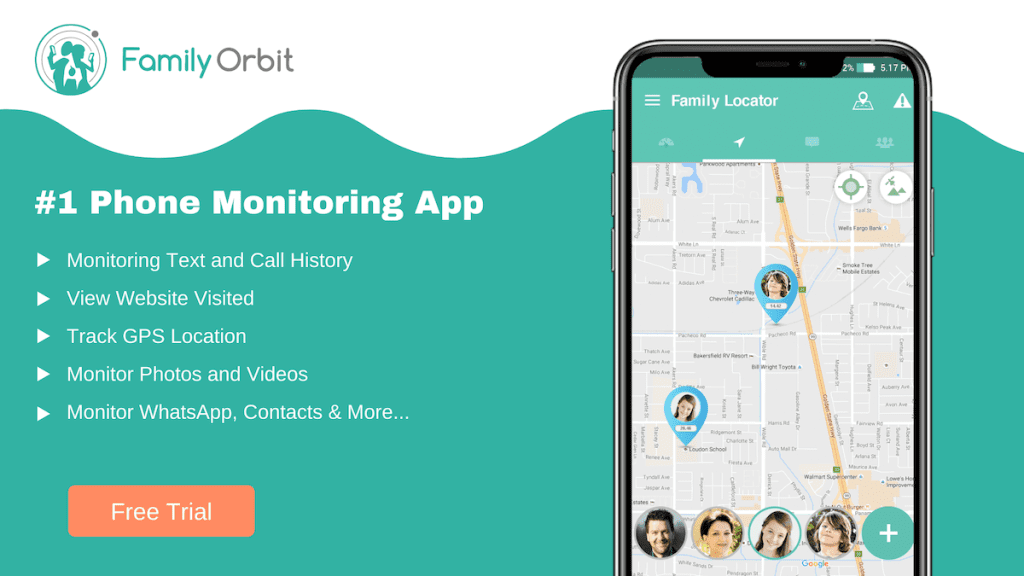
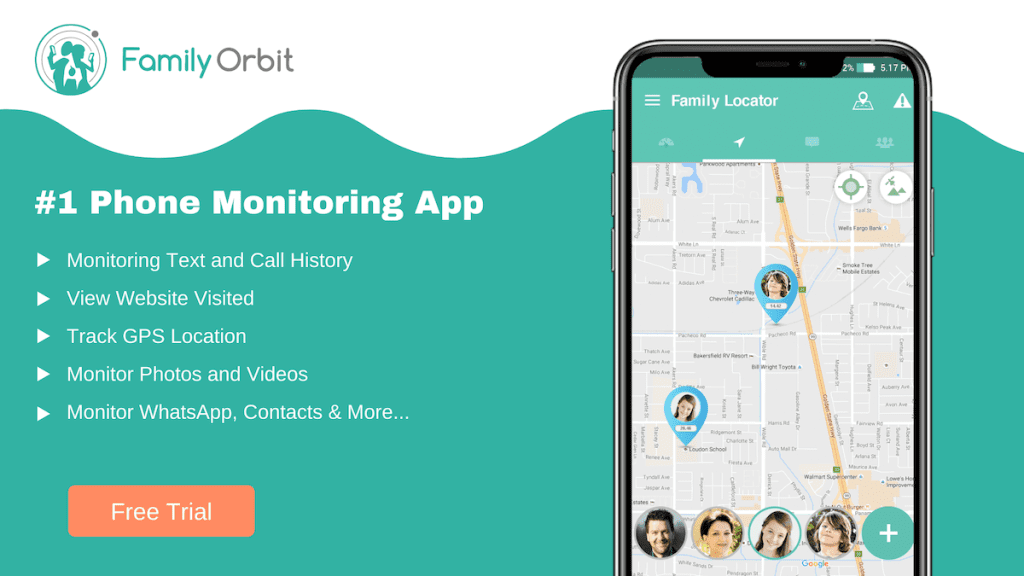
Family Orbit is more than just a call and text message monitoring tool. It also has several other features that make it one of the most advanced parental control apps on the market.
For instance, you can set time limits for your kids’ devices, lock or unlock apps remotely, block inappropriate websites and content, monitor social media activities, and more.
You can also set up geo-fencing zones so that you’ll be notified when your kids enter or leave those areas. And with Family Locator, you can even track the location of each family member in real time!
Family Orbit is the perfect tool for parents who want to keep their kids safe online and monitor their activities without having to constantly check their phones. With a powerful set of features and a simple setup, Family Orbit is the perfect way to keep an eye on your family!
Pricing and Availability
Family Orbit is available on iOS and Android devices. It’s also compatible with Mac and Windows computers. The app offers a free trial period so you can take it for a test drive before committing to the full version. Premium plans start at $19.95/month for up to three devices, making it an affordable solution for monitoring your family’s activities.
Whether you’re a parent or a business owner, or just want to keep tabs on an elderly family member, Family Orbit can help. With its advanced monitoring features and easy setup process, it’s the perfect way to stay connected and protect your loved ones at all times!
With Family Orbit you can trust that your family is safe 24/7! Try it out today and start monitoring your family’s activities. It will make sure that you can always stay in the loop, no matter where you are!
Conclusion
These are the best methods to check call history on iPhone even if it’s been deleted. Now you know how to easily recover and view your call history, so you can stay connected with all of the important people in your life!
Viewing the iPhone call history and text messages of family members can be an invaluable tool for making sure that everyone is safe and nothing bad is happening. And with Family Orbit, it’s easier than ever before to keep an eye on your family from anywhere in the world! Plus, you don’t even need to install any jailbreak or spy apps – just enter their iCloud credentials and you’ll be good to go.
Whether you’re a parent, business owner, or just want to keep tabs on an elderly family member – Family Orbit will help. So give it a try today and start monitoring your loved ones’ activities! Your peace of mind is just a few clicks away.
Happy Monitoring!